Business optimization refers to the process of identifying and implementing strategies that improve the efficiency, productivity, and profitability of a business. It involves analyzing various aspects of a business, such as operations, marketing, finances, and customer service, and identifying areas where improvements can be made to achieve better results.
In this post, we’re going to talk about:
- Why It’s Such a Game Changer
- Business Optimization in Action
- Benefits & Challenges of Optimization
- Optimization Tools
- How To Get Started
Business Optimization: A Game Changer

Basically, magic. It helps free up your time for the work that matters.
Here are a few reasons you should have started this, like, years ago:
1. Streamlining operations: A company may analyze its production process to identify inefficiencies that lead to wasted time or resources. By streamlining operations, the company can reduce costs and increase productivity.
2. Improving customer service: A business may analyze customer feedback to identify areas where customer service can be improved. By implementing changes based on this feedback, the company can increase customer satisfaction and loyalty.
3. Optimizing marketing campaigns: A business may analyze its marketing data to identify which campaigns are most effective in generating leads and sales. By optimizing these campaigns, the company can increase its return on investment (ROI) and attract more customers.
4. Enhancing financial management: A company may analyze its financial data to identify areas where it can reduce costs or increase revenue. By implementing changes based on this analysis, the company can improve its profitability and financial stability.
Overall, business optimization is important because it helps companies operate more efficiently, increase profitability, and stay competitive in their respective markets. It enables businesses to identify and address problems before they become major issues, allowing them to stay agile and adapt to changing market conditions.
Business Optimization in Action
Now that you have the gist of what it is, let’s see biz optimization in practice in the real world:

The business optimization motto
1. Supply chain optimization: A company may work to optimize its supply chain to reduce lead times, minimize inventory costs, and improve delivery times. This could involve using data analysis to identify bottlenecks in the supply chain, optimizing logistics routes, and implementing automated inventory management systems.
2. Process automation: A business may automate repetitive tasks or processes to reduce manual labor costs and improve efficiency. This could involve implementing a software solution for tasks such as data entry or invoicing, using robots to automate assembly lines, or developing chatbots to automate customer service.
3. Customer experience optimization: A company may optimize its customer experience to increase customer satisfaction and loyalty. This could involve conducting customer surveys to identify pain points in the customer journey, implementing a customer relationship management (CRM) system to improve customer engagement, or providing training to staff to improve customer service skills.
4. Financial optimization: A business may optimize its financial operations to improve profitability and reduce costs. This could involve working with a financial advisor to analyze cash flow and identify areas for improvement, reducing unnecessary expenses, or implementing cost-saving measures such as energy-efficient equipment or a paperless office.
5. Sales and marketing optimization: A company may optimize its sales and marketing strategies to increase revenue and attract new customers. This could involve analyzing data to identify which marketing campaigns are most effective, optimizing pricing strategies, or developing new sales channels such as e-commerce platforms or mobile apps.
Business Optimization Tools
There are various tools that can be used in business optimization, depending on the specific needs and goals of the company.
 We just have to use it!
We just have to use it!
Here are some examples of tools commonly used in business optimization:
1. Data analytics tools: These tools are used to analyze data from various sources, such as sales data, customer feedback, or website analytics, to identify trends and insights that can inform optimization strategies.
2. Process mapping tools: These tools help businesses visualize their current processes and identify areas for improvement. Examples of process mapping tools include flowcharts, swimlane diagrams, and value stream maps.
3. Project management tools: These tools help businesses manage optimization projects, including task tracking, team collaboration, and timeline management. Examples of project management tools include Asana, Trello, and Jira.
4. Customer feedback tools: These tools help businesses collect and analyze customer feedback, which can inform optimization strategies. Examples of customer feedback tools include survey tools like SurveyMonkey or Qualtrics and review platforms like Yelp or Google My Business.
5. Financial analysis tools: These tools help businesses analyze their financial data, including cash flow, expenses, and revenue, to identify areas for improvement. Examples of financial analysis tools include QuickBooks, Xero, and Excel.
6. Process automation tools: These tools help businesses automate manual processes to reduce labor costs and improve efficiency. Examples of process automation tools include robotic process automation (RPA) software, chatbots, and workflow automation tools like Zapier or IFTTT.
Overall, the specific tools used in business optimization will depend on the nature of the business and the specific optimization goals.
Benefits of Business Optimization
Business optimization can provide numerous benefits to companies of all sizes and industries, enabling them to achieve greater success and sustainability in the long term.

Your team when they realize they have more time and flexibility
1. Increased efficiency: By streamlining processes and reducing waste, business optimization can increase efficiency, allowing companies to produce more with fewer resources.
2. Improved productivity: By identifying and addressing bottlenecks in processes, business optimization can improve productivity, enabling companies to achieve more in less time.
3. Better customer satisfaction: By optimizing customer service and improving the customer experience, business optimization can increase customer satisfaction, leading to increased loyalty and repeat business.
4. Reduced costs: By identifying and addressing inefficiencies and waste, business optimization can help companies reduce costs, leading to improved profitability and financial stability.
5. Improved competitiveness: By staying agile and adaptable through business optimization, companies can stay competitive in their respective markets, ensuring they remain relevant and viable in the long term.
6. Better decision-making: By using data analytics and other optimization tools, business optimization can provide companies with valuable insights that inform better decision-making, leading to more effective strategies and better outcomes.
Challenges You May Face Optimizing Your Business
It can be challenging, but by addressing these challenges, companies can achieve greater efficiency, productivity, and success over time.

Keep the end in mind!
The time/cost savings will hopefully make a case for you to optimize your workflows when the going gets tough.
1. Resistance to change: One of the biggest challenges of business optimization is resistance to change from employees or stakeholders. People are often comfortable with the status quo and may be resistant to new processes or technologies.
2. Lack of resources: Implementing optimization strategies often requires resources, such as time, money, and expertise. Companies may face challenges in allocating these resources effectively.
3. Complex processes: Business processes can be complex, involving multiple stakeholders and steps. It can be challenging to identify areas for optimization and to implement changes without disrupting other parts of the process.
4. Data quality: Effective business optimization often requires access to high-quality data. However, data can be incomplete, inaccurate, or outdated, making it challenging to identify trends and insights.
5. Balancing competing priorities: Companies may have multiple competing priorities, such as cost reduction, customer satisfaction, and innovation. Business optimization requires balancing these priorities to achieve optimal results.
6. Risk of unintended consequences: Optimizing one part of a process can sometimes have unintended consequences for other parts of the process. Companies need to be aware of these risks and plan accordingly to mitigate them.
Getting Started

Getting started may look like this, but I promise it will be worth it!
Getting started with business optimization involves several key steps:
1. Identify your business goals: Start by identifying your business goals and objectives. Determine what you want to achieve through business optimization, whether that’s increased efficiency, improved customer satisfaction, reduced costs, or something else.
2. Analyze your current processes: Analyze your current business processes to identify areas of inefficiency, waste, or bottlenecks. Look for opportunities to streamline processes, automate tasks, or eliminate unnecessary steps.
3. Gather data: Collect data on your business processes, customers, and other relevant areas. This data can help you identify trends and patterns, as well as areas for improvement.
4. Develop an optimization plan: Develop a plan to optimize your business processes, taking into account your goals, data, and analysis. This plan should include specific actions, timelines, and responsibilities.
5. Implement optimization strategies: Implement your optimization strategies, using tools and technologies such as process mapping, data analytics, and automation. Continuously monitor and adjust your strategies based on data and feedback.
6. Measure your results: Measure the impact of your optimization strategies by tracking key metrics such as efficiency, productivity, customer satisfaction, and financial performance. Use this data to refine your strategies and identify additional areas for improvement.
Business optimization is an ongoing process, not a one-time project. By continually analyzing and improving your processes, you can achieve greater efficiency, profitability, and success over time.
Remember, to get started, schedule your 15-min. call and we look forward to working with you!
Feel free to drop a comment to let us know what you would like to see next.


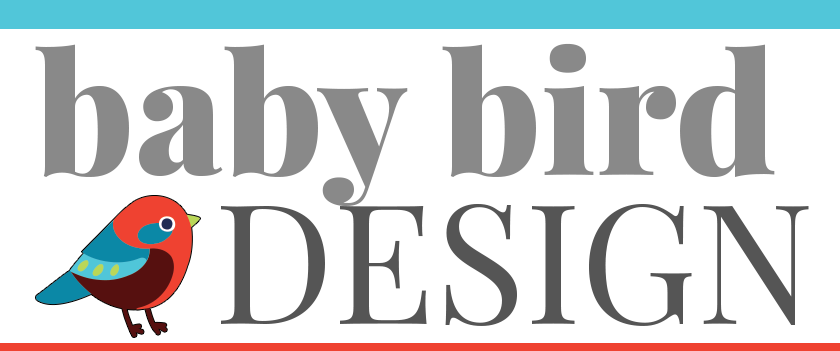









 We just have to use it!
We just have to use it!










